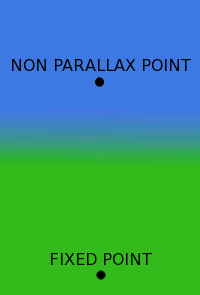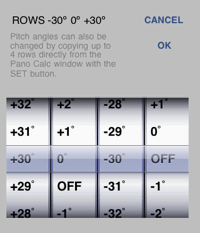Getting Started with PanoTool
Taking spherical panoramas needs a different approach to normal photography. Here are some of the basics to keep in mind.
- Hold your camera sideways in 'portrait' position
- Avoid parallax. Forget your viewfinder and make sure the NPP (non parallax point) in your lens stays in exactly the same position over a fixed point (see right). A positioning string will help.
- Take enough pictures to cover the whole scene and give them plenty of overlap.
- Manual, manual and manual. Try to keep all your pictures consistent by using manual exposure, a fixed white balance and manual focus.
What PanoTool Does
PanoTool is a camera inclinometer. When held to the camera the iPhone of iPod touch it provides audio guidance directing you so that:-
- the angle of pitch is correct within +/-1°.
- the amount of (sideways) camera roll is acceptable.
PanTool provides this audio guidance in a very simple way. Through your speaker or headphones you hear only one of 3 things.
- If the angle of pitch is within +/- 1° of the targeted angle you hear an "ok" chime.
- If the angle of pitch is a little too high a voice says "down".
- If the angle of pitch is a little too low the voice says "up".
- But you only hear these sounds if the angle of roll is within acceptable limits and in all other cases there is no sound.
All of this is customisable.
- You can set up to 4 different target angles.
- The outer limits of "down" and "up" zones are by default +/-5° but you can choose any other value.
- The amount of acceptable role is set by you.
- There are 4 audio options. You can be guided "up" or "down" by either of two English voices or by Japanese or Chinese speakers. Alternatively you can hear just the "ok" sound with no guiding voice.
The Audio-Visual Display
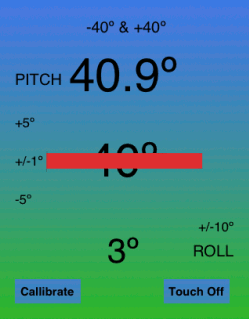
The Pano Guide visual display is only used to help you confirm your settings while you are preparing to listen to the the audio guidance through your built in speaker or headphones.
In the animated gif (left) you can see that pitch angles of -40 and +40° have been set and that the Pitch sound limits are +/-5% an the Roll limit is +/-10°. Right now the camera is pointing upwards in the +40° region.
Pitch data are shown in the upper and left hand parts of the screen. Roll data is shown along the bottom strip and with the upright bar on the right.
When the angle of pitch approaches the target angle the horizontal bars show that high, ok or low sounds are appropriate.
When the roll exceeds +/-10° the vertical line indicates excessive roll and that all sounds are blocked.
Settings And Options
The CHANGE button in the settings tab allows you to set up to 4 rows between -85° and +85°. (PanoTool works well as a pitch guide for rows but should not be used for vertical shots and so the option is not available.) Pitch levels can also be set directly from PanoCalc.
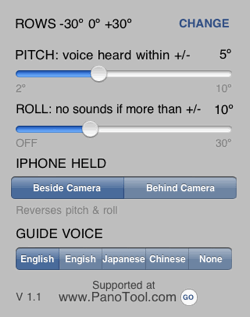
The PITCH slider allows you to control how far away from the target level the "up" and "down" voices will be heard. The default is 5°.
The ROLL slider allows you to control how much camera roll is acceptable - with the audio being cut off beyond that point. The default is 10°. Alternatively the OFF position will turn this feature off and you will get pitch guidance however un-straight you hold your camera.
The IPHONE HELD switch reverses the pitch roll signals from the inclinometer. Normally a DSLR camera takes panoramas in portrait position and the iPhone or iPod touch is held against the flat bottom - beside the camera.
With a compact camera it may well be easier to position the iPhone behind the camera.
GUIDE VOICE There are 5 audio options. There are male and female English voices, a Japanese voice, a Chinese voice and literally None - which means that only the "OK" sound is heard, there being no "up" or "down" words. I am grateful to that great maker of hdr panoramas heiwa4126 for the Japanese voice.
The Callibrate button in the Pitch Guide window gives an option to callibrate the iPhone with greater accuracy than the default. As with other inclinometers this means turning the device 180° so that errors in the surface rested on can be cancelled out. PanoTool is unusual in that it recallibrates 2 axis (pitch and tilt) at the same time whilst standing on it's edge. Keeping it perfectly upright needs some ingenuity so unless you discover a significant problem with the default callibration it is suggested that you stay with it.
Calibrating for diagonal orientation. Although panoramas are usually taken with the camera in portrait position PanoTool allows the camera to be held so that the diagonal of the sensor is upright. This can often be a more efficient use of the image area. For example to give a 3:2 ASPC sensor the required 34° of roll proceed as follows. Check your iPhone has the default calibration then lean it against a sloping surface and adjust until pitch = 0° and roll = 34°. Whilst maintaining this position perform the 2 step callibration.
The Touch Off button in the Pitch Guide window disables your touch screen so that it cannot be activated by any accidental contact you make with it while you are handling your camera. The only way to make changes to PanoTool is to exit with the home button and then restart it.